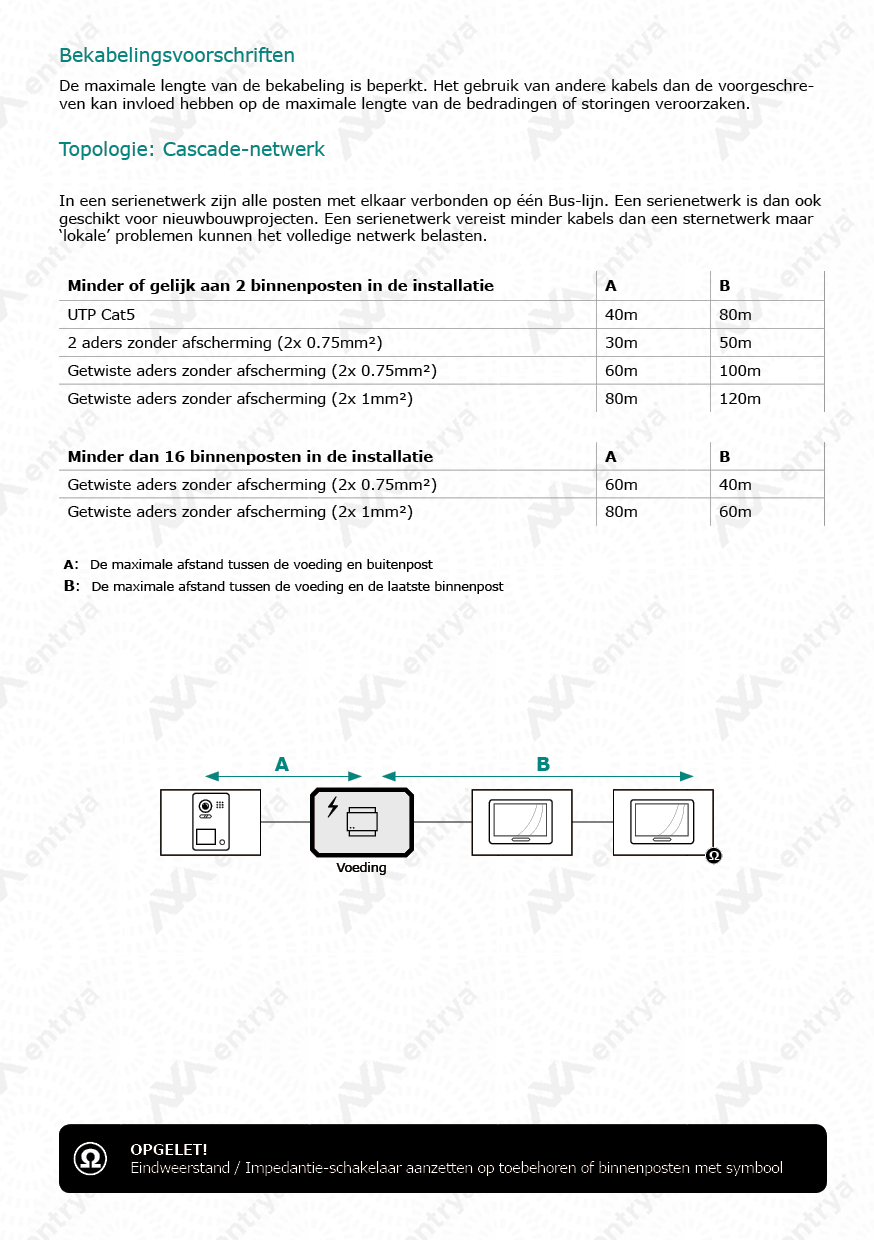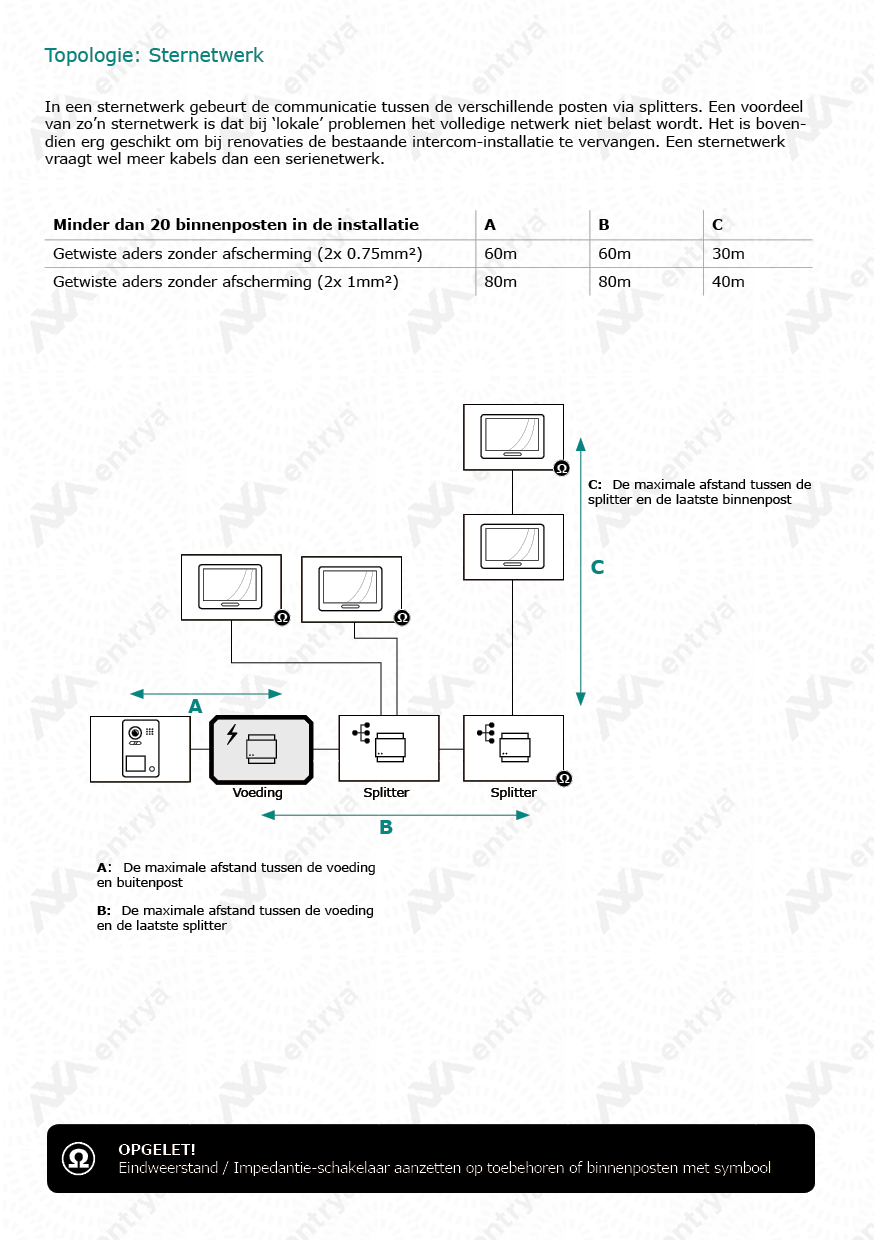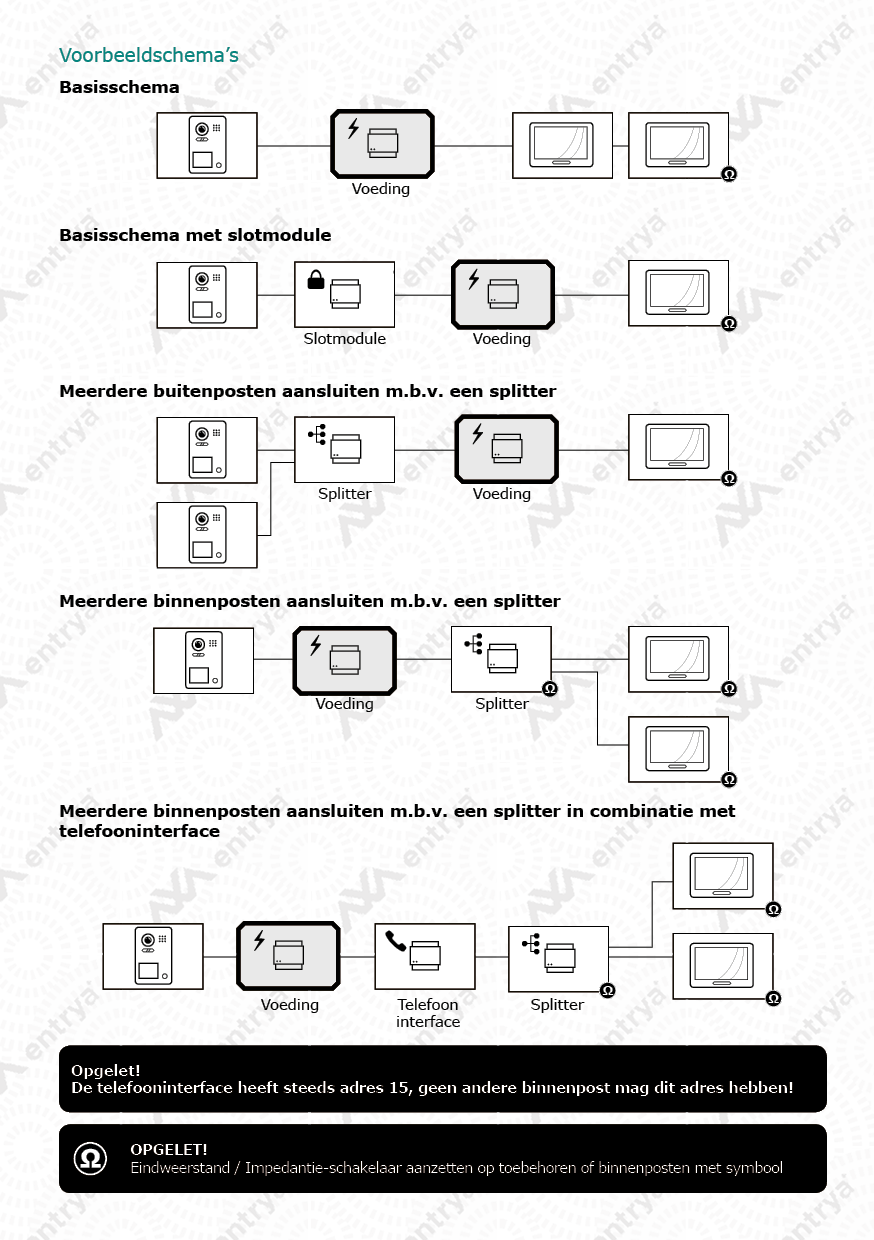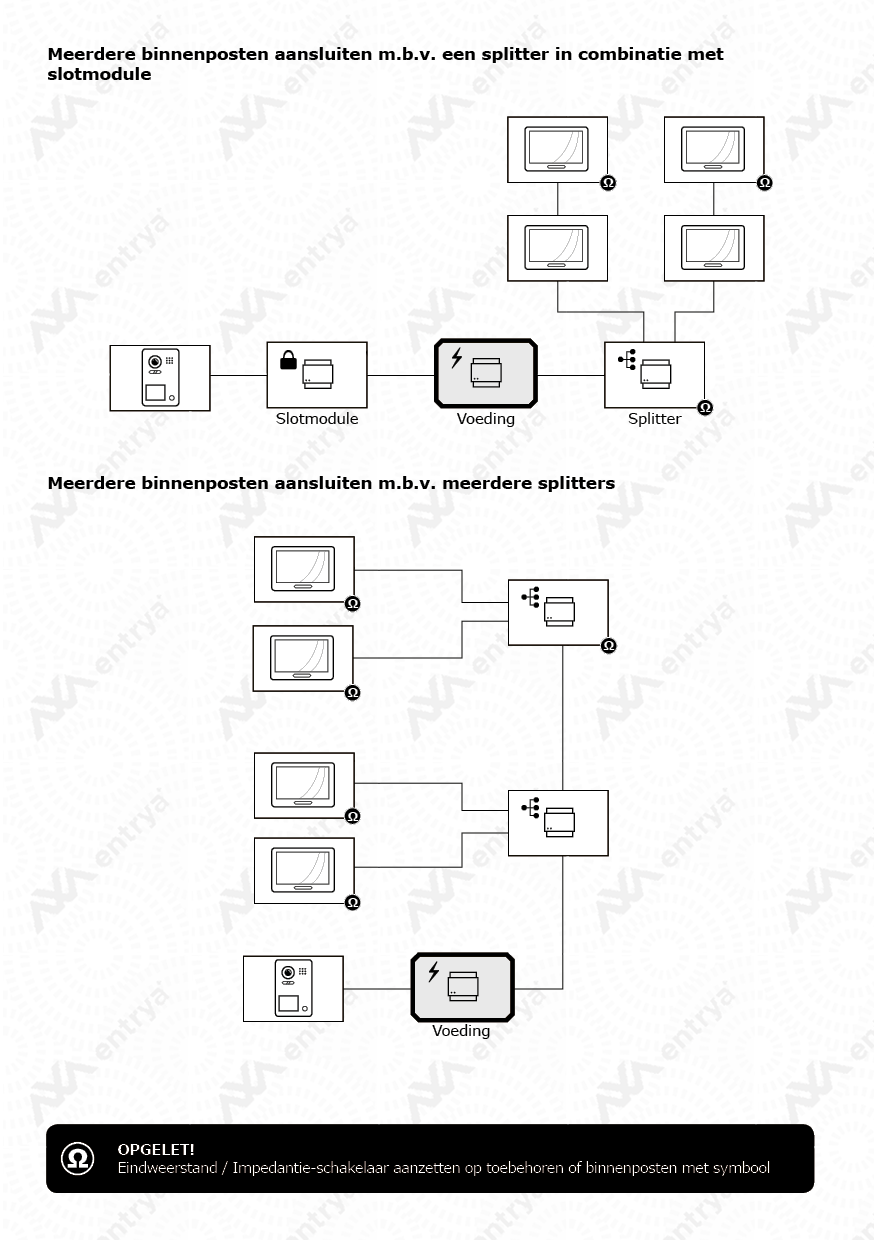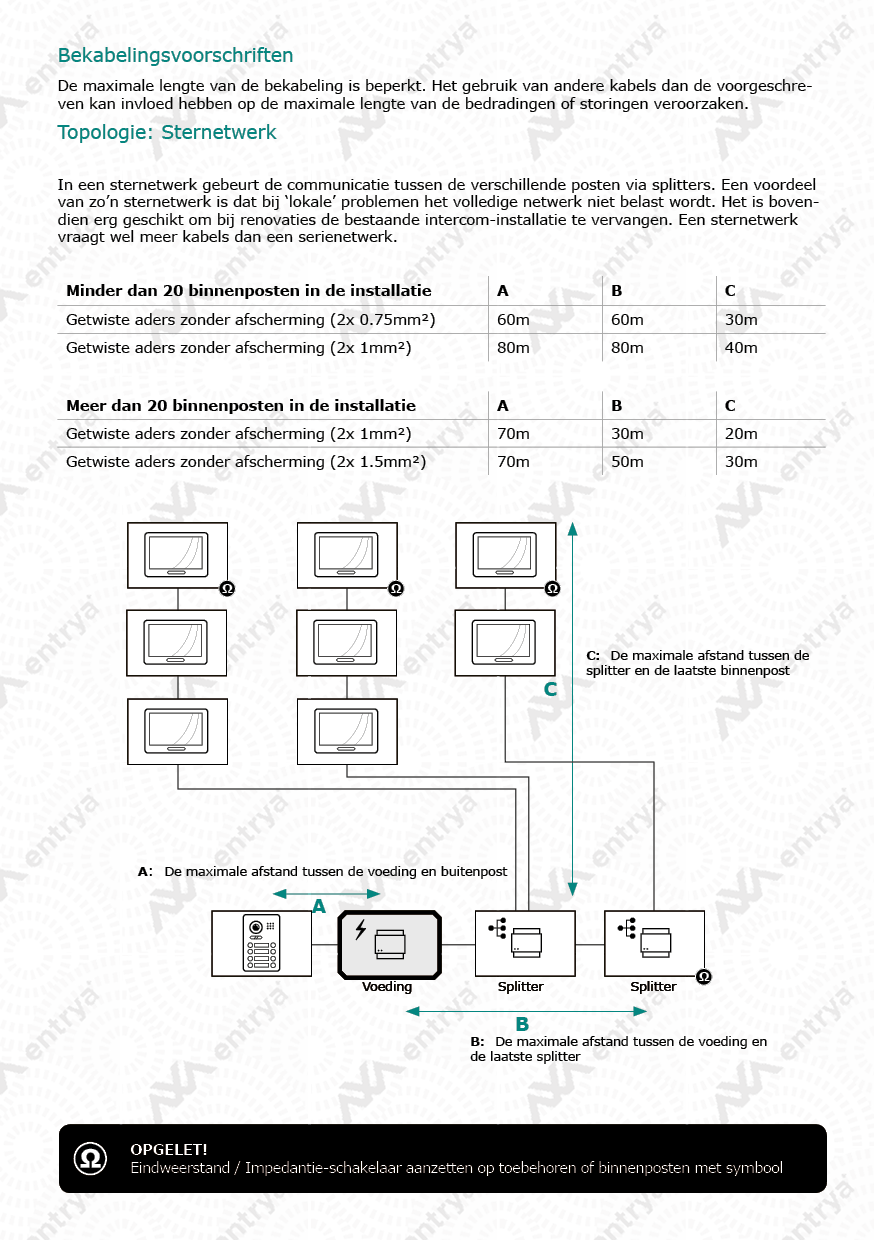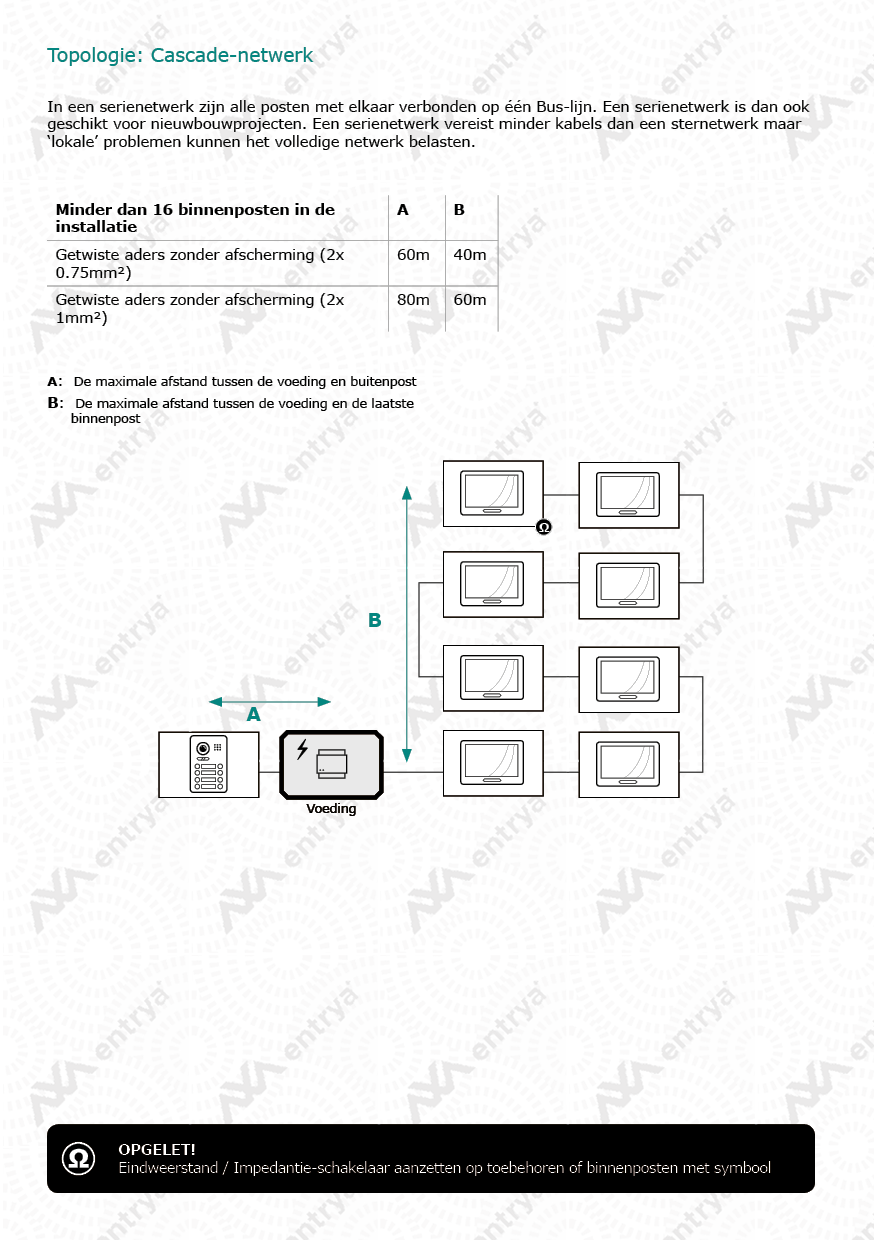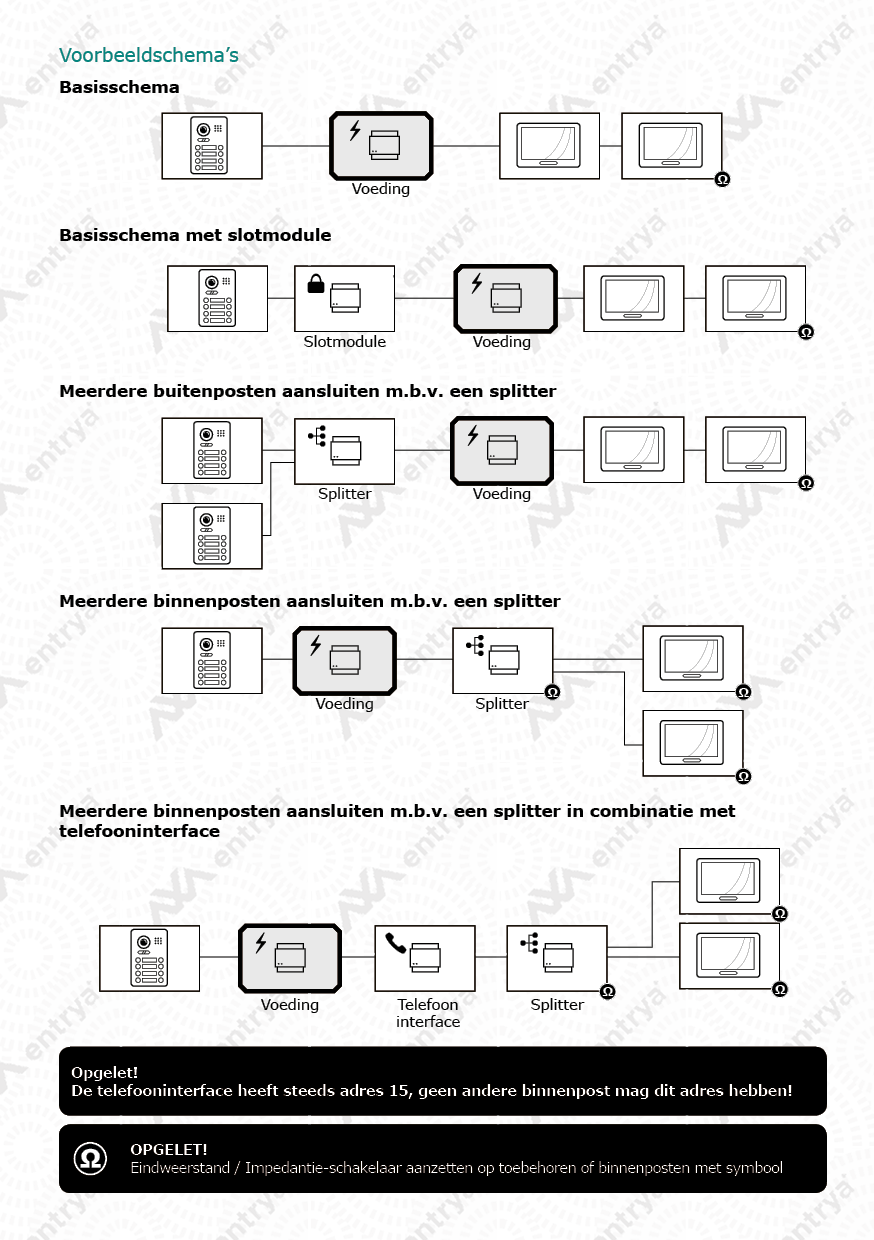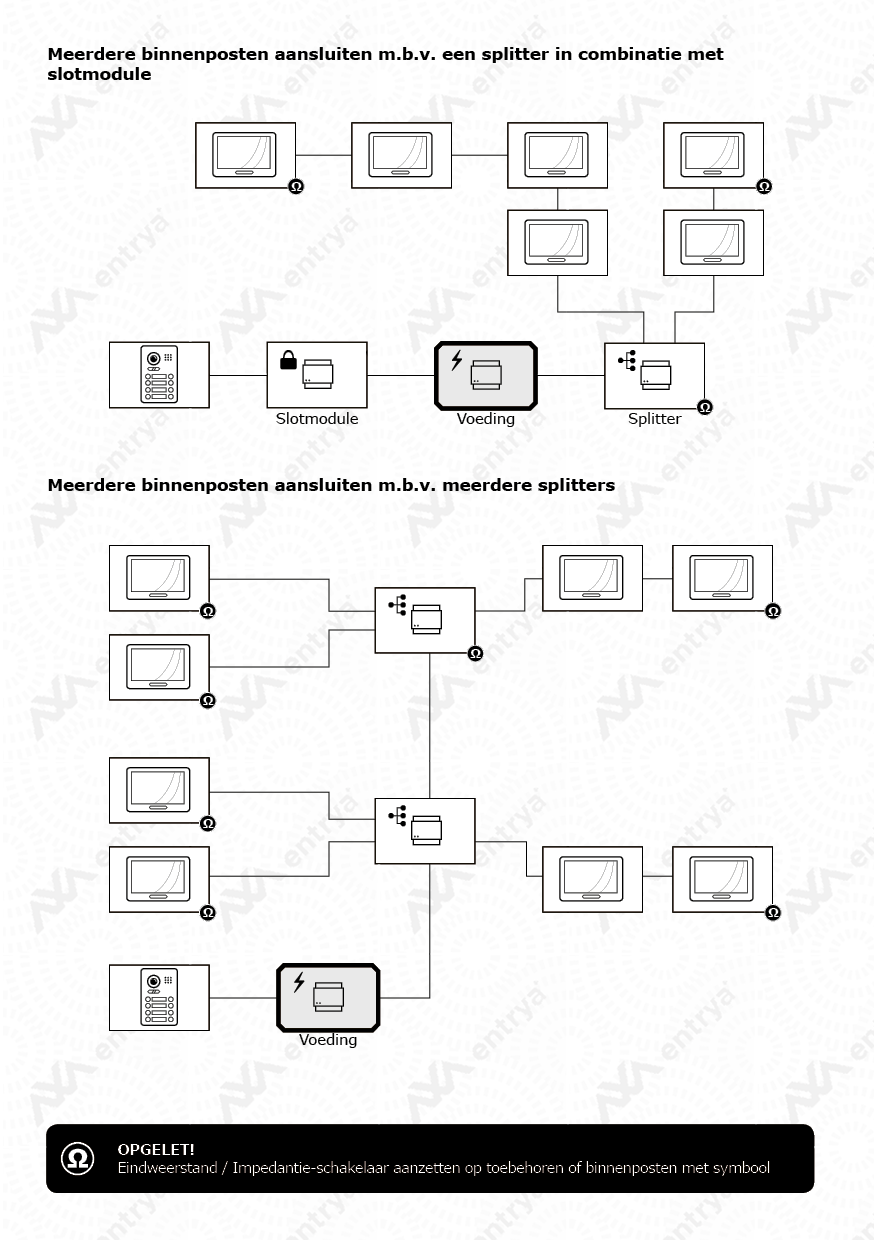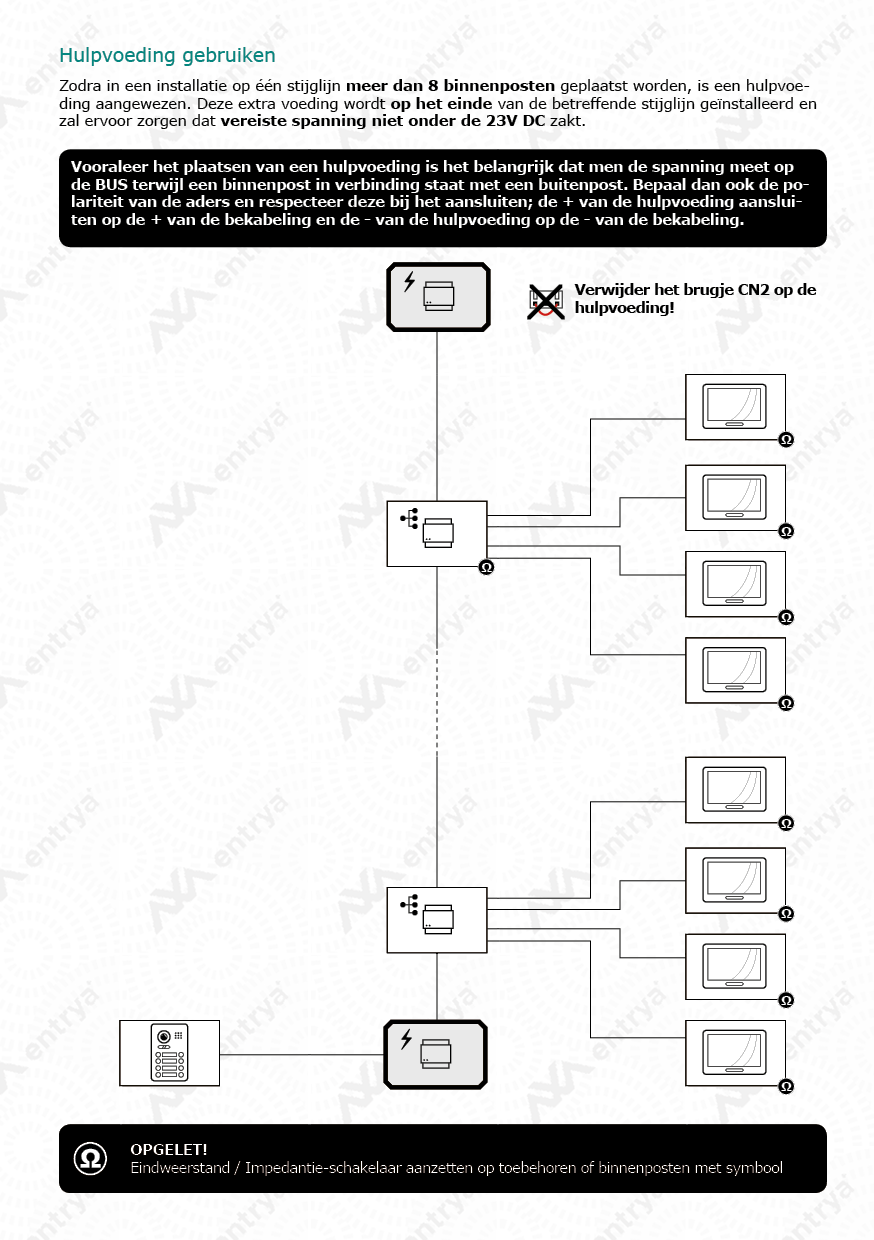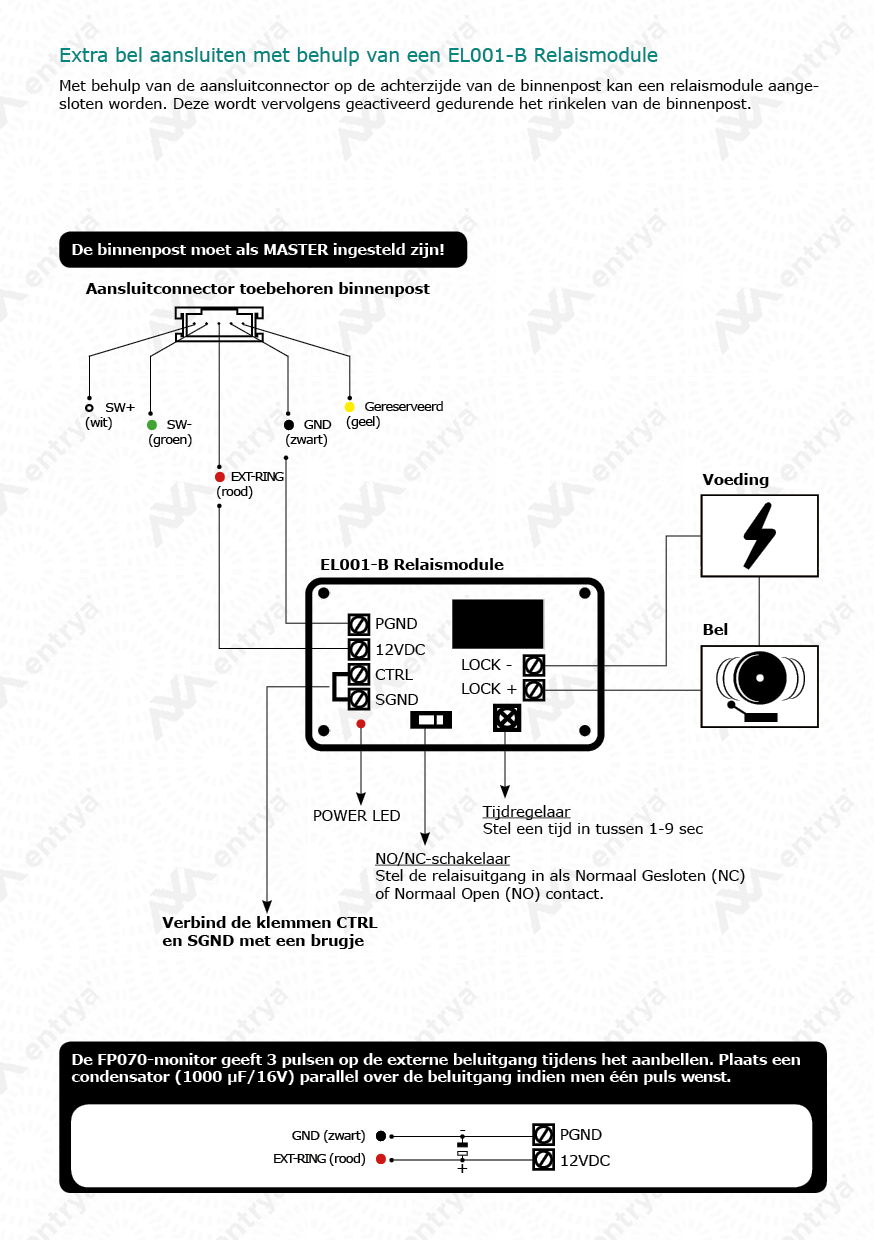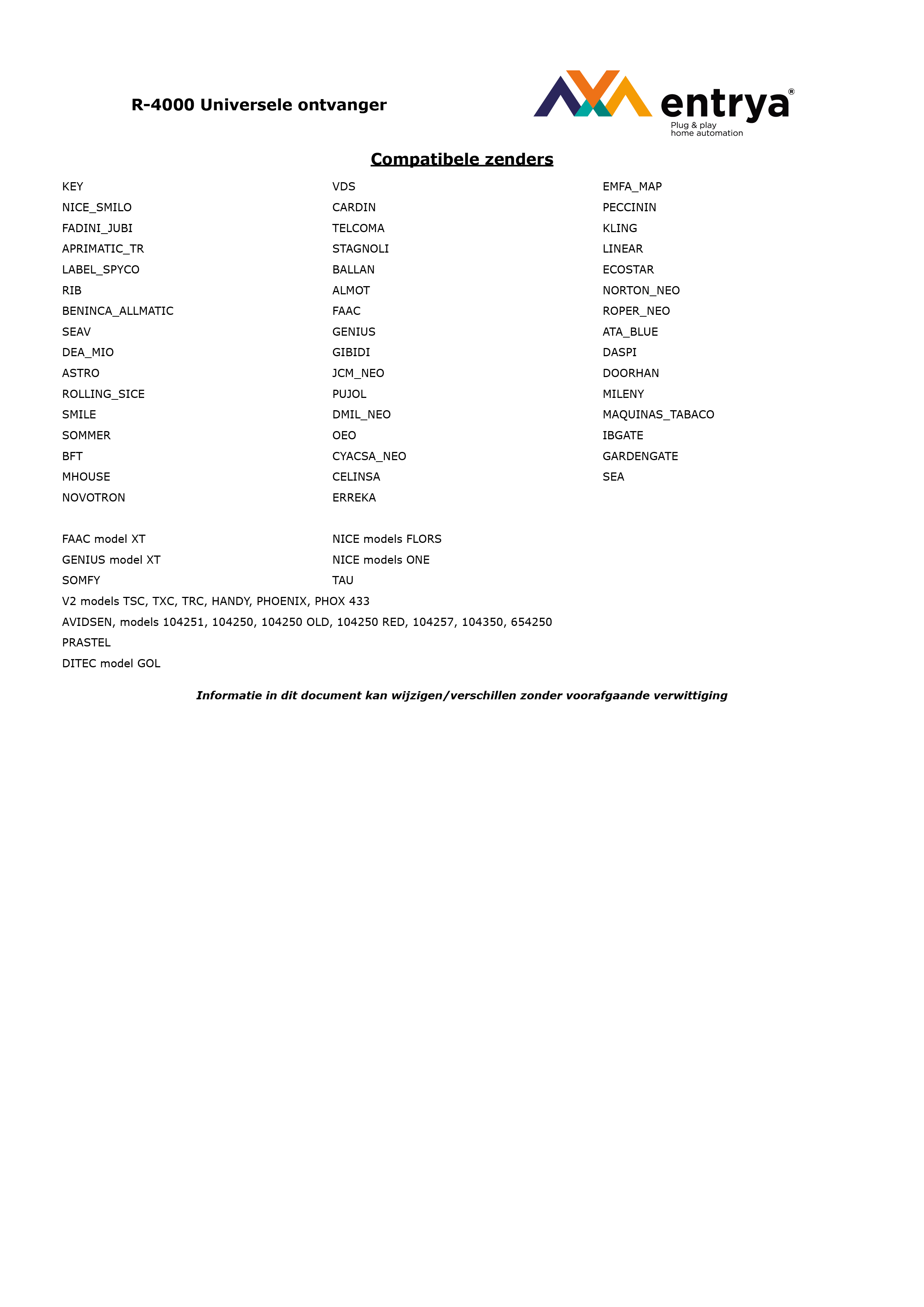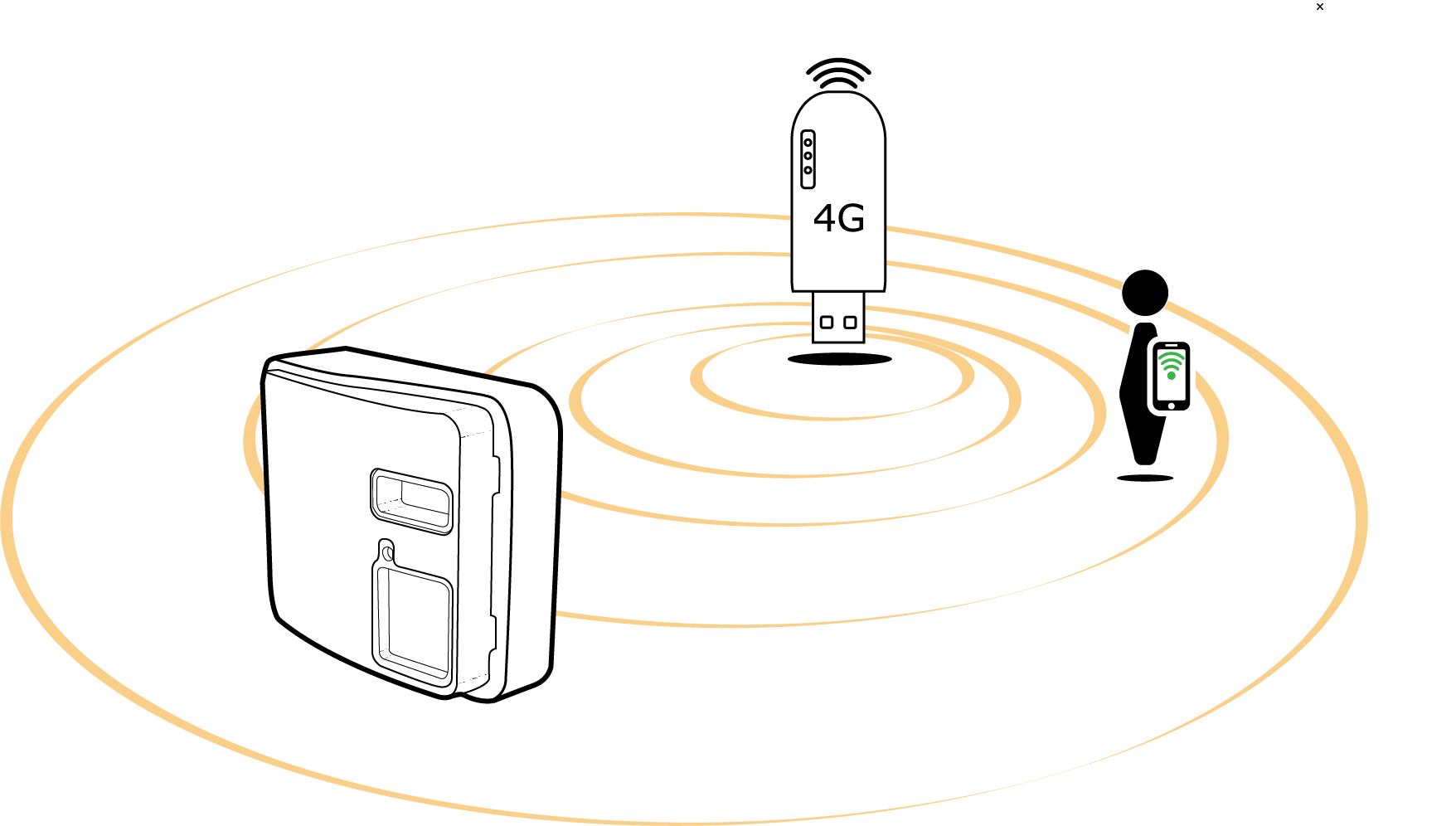
The EntraHOME requires a working wireless connection to the Cloud server. This connection is made on TCP port 8883 so a Firewall rule may need to be created that allows this connection.
Without this, you can use the button on the device to switch the output. Or if a code keyboard is connected, users can use this if they are not linked to a time zone.
If no wireless internet connection is available, you can connect using a 4G modem. This will create a WiFi hotspot and convert the data to a 4G mobile connection.
Subscriptions are linked to the Apple/Google user who activated the subscription. If you share a user with several smart devices, the subscription will also be available on all these smart devices.
But you cannot take a subscription for one EntraHOME and share it with several Apple/Google users.
You can find the different subscriptions here.
For example: you have one EntraHOME and two administrators. The first administrator has a PRO subscription, this administrator can manage up to 95 users and 5 administrators. The second administrator has no subscription, he or she can only use the free functions in the app even though this administrator can change EntraHOME settings.
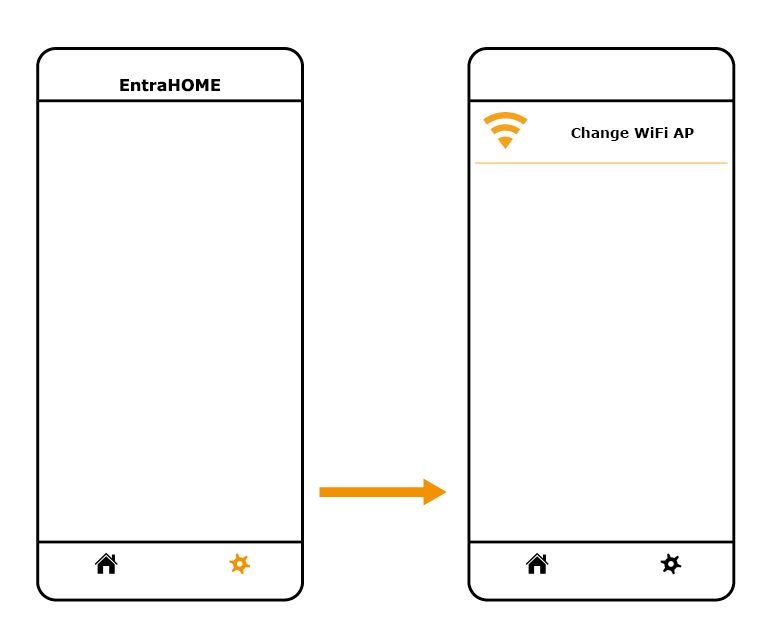
In case the Wi-Fi router was replaced, you can change the EntraHOME's Wi-Fi connection. Tap the Settings button and choose Change Wifi Access Point. Then follow the instructions on the various screens to change the Wi-Fi connection.
iOS
Tap the Settings button and select Load factory settings. Then follow the instructions on the following screens to restore factory settings.

Android
Tap the Menu button and select Load factory settings. Then follow the instructions in the following screens to restore factory settings.
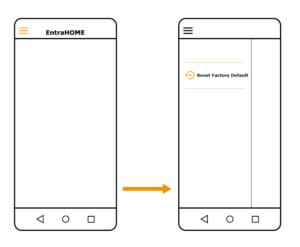
Generate a QR code in the app for the user/administrator (device A) you wish to copy/transfer.

Read the created QR code with the new device (device B).
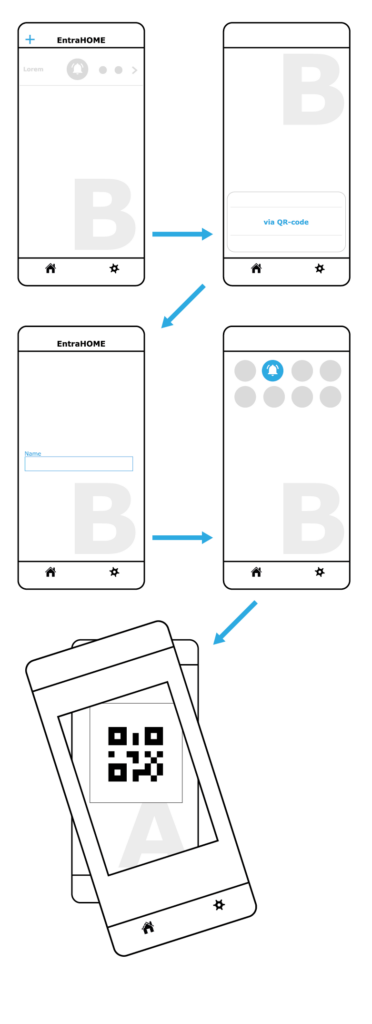
A 'Bus' is a signal line to which several devices are connected in parallel. The purpose of such a Bus is to reduce the number of connections between devices; in the Facila Bus, both power, data, audio and video signals are integrated on two wires. If a connected device wants to communicate with another device via this bus, it can only do so if the bus is free. The device then puts the address of the other device on the bus so that it is clear which device the message is intended for. Assigning a correct address to the device is therefore required.
An end resistor is a resistor used to terminate a Bus line. This termination attempts to minimise reflections from the signal. If the Bus line is not properly terminated, interference in picture, sound and data communication may occur, causing the system to malfunction or even fail.
This impedance switch is turned on at the indoor station and splitter last on the Bus line.
In the Master/Slave model, one device has control over the other devices. The Master receives the calls from the outdoor unit and distributes the signals to any Slave indoor units with the same address. An installation contains at least 1 Master indoor station.
- Enter the master code and confirm with the hash (#)
- Press 18# for a temporary code for lock 1 or 19# for a temporary code for lock 2.
- Press the code (e.g.: 1006) of 1-12 digits: 1006#
- Press the asterisk (*) to exit programming.
If a temporary code is used to open the door, it will be automatically deleted after 60 seconds. However, during this time, the temporary code can still be used.
If the menu bar lights up or flashes slowly, this is an indication that there has been a missed call. An overview of missed calls can be found in the menu.
Ensure that both the loudspeaker and microphone on the indoor and outdoor units are uncovered (remove protective films, etc.).
Place the products at least 1 metre away from each other.
The microphone connection cable is not connected or is damaged. Open the entry panel housing and check the cable connection.
If the lock is powered using the internal power supply of the entry panel or DT210, the lock may require more power than can be supplied. Compare the specifications of the lock with the listed specifications of the internal power supplies.
If powering the lock with an external power supply, first connect the lock separately with this power supply to ensure yourself that the lock and the power supply work.
There may be a voltage drop, measure the voltage on the back of the indoor unit. At rest, measure a voltage of about 24V DC, in operation this voltage should not drop below 23V DC.
Check that the telephone line is active using an analogue telephone.
Do not transfer to the same number as the telephone line itself, this will not work!
Check the entered telephone number in your indoor station. In addition, check that you have activated call forwarding in the indoor station.
The volume is directly dependent on the voltage on the telephone line (determined by the network operator). This voltage is approximately 48V, at lower voltages the volume will drop.
Make sure the faceplate is mounted straight, incorrect mounting will cause reflection of the night light.
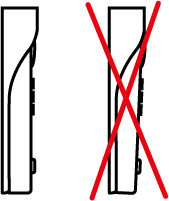
Ensure that the faceplate is mounted straight, incorrect mounting will cause the push button not to be pressed or not to be pressed sufficiently.
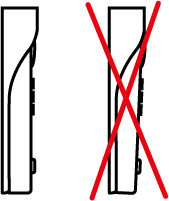
No call is made to the next telephone number if the call to the first telephone number is taken by Voicemail or because the provider gives a message (e.g. the number you are calling is currently unavailable)
Interrupt the power briefly and press the unlock key in the menu bar until the screen is on. A calibration screen opens where one taps the red crosses to recalibrate.
Entrya R-4000 / R-4010 Universal receiver
| Brand | Type | Article no | |
| Aperto | |||
| 4025 | TX02-868-2 | 100051 | |
| 4035 | TX02B-868-2 | 103871 | |
| SOMMER | |||
| 4020 | TX03-868-4 | 101827 | |
| 4031 | TX08-868-4 | 103188 | |
| 7050 Funkcody | TX04-868-12 | - | |
| 4071 Telecody | TX04-868-10 | 101849 | |
| 4011 | TX35-868-1/5 | - | |
| Pearl Vibe | 4019V656 | 104123 | |
| Slider Vibe | S10202-00004 | 104254 | |
| SomTouch | |||
| Telcoma | |||
| Edge 4ch 433MHz | 103218 | ||
| Slim | - | ||
| Entrya | |||
| SUNO TH15-T | 103363 | ||
| JCM Technologies | |||
| Neo-10 1ch 433MHz | 101139 | ||
| Neo-20 2ch 433MHz | 101141 | ||
| Neo-40 4ch 433MHz | 101144 | ||
| Twin-R 2ch 433MHz | 101171 | ||
| Muv 868MHz | 104544 | ||
| Comunello | |||
| Victor 2ch | 104512 | ||
| Victor 4ch | 104513 | ||
| Keep 2ch | 104361 | ||
| Keep 4ch | 104344 | ||